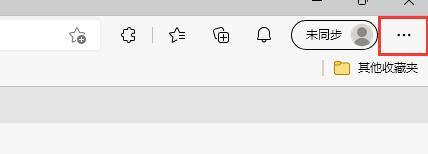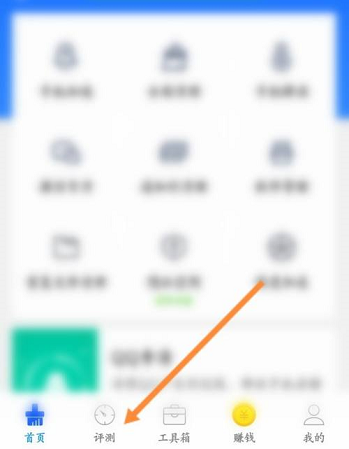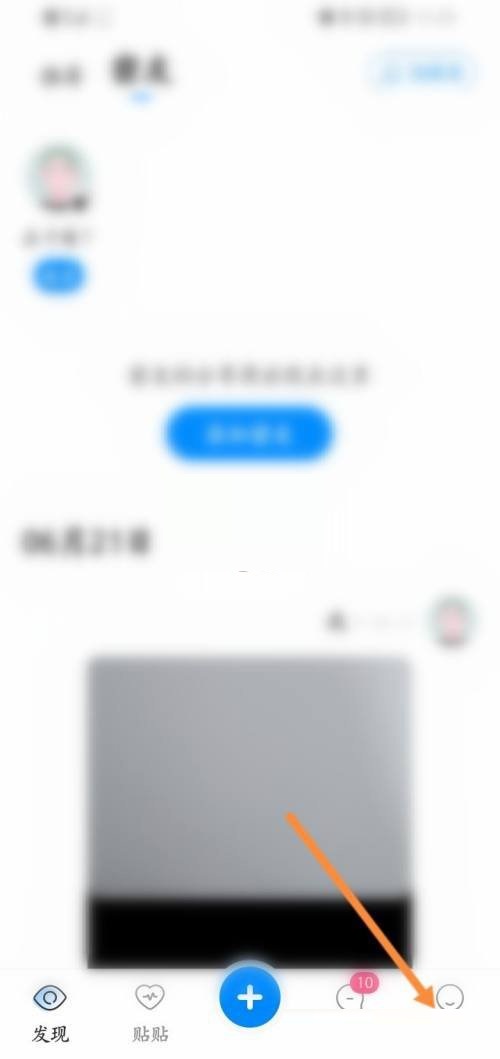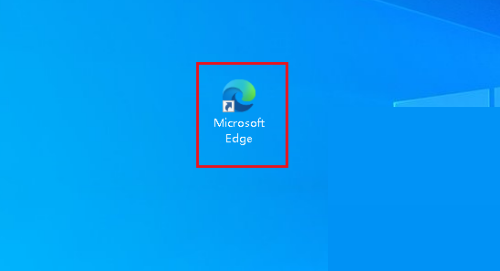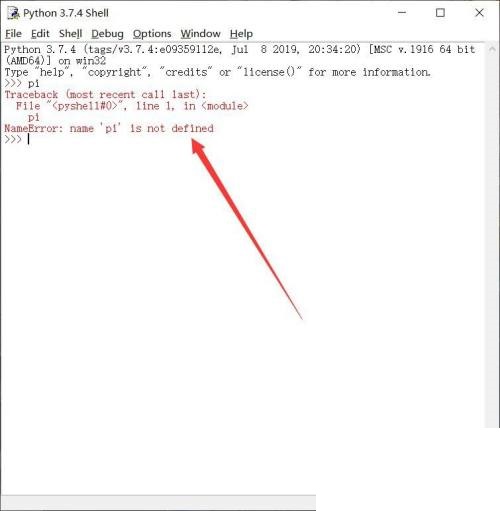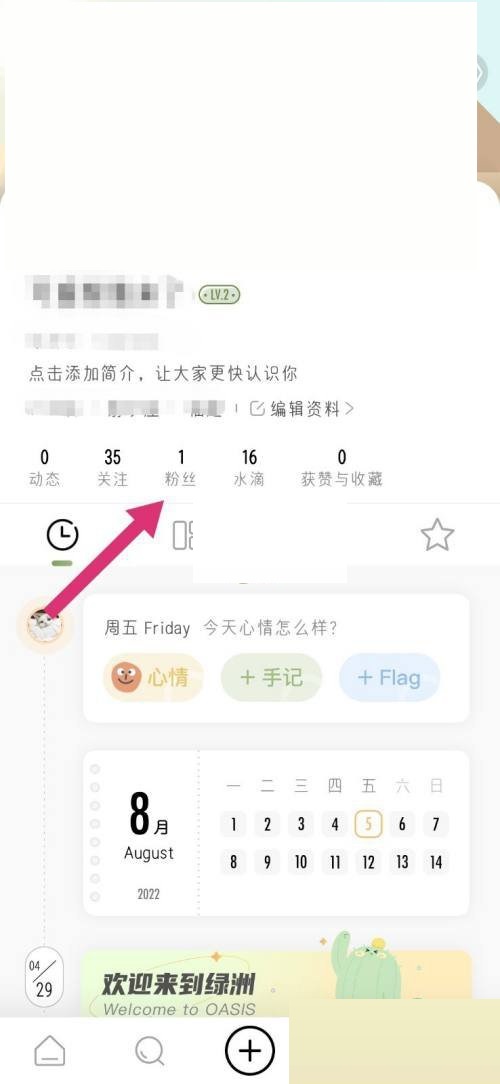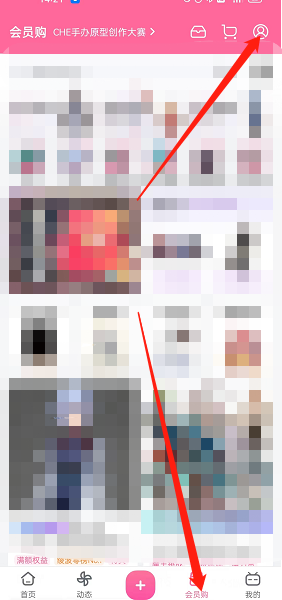很多小伙伴在使用imageglass的时候,想知道怎么关联文件扩展名,下面小编就为大家分享imageglass关联文件扩展名教程,感兴趣的小伙伴不要错过哦!
imageglass怎么关联文件扩展名?imageglass关联文件扩展名教程
1、首先点击右上角主菜单按钮。
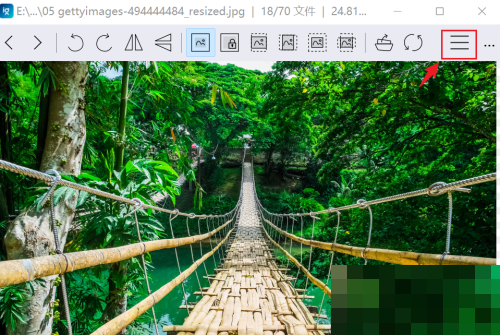 2、然后在下拉菜单中单击【设置】。
2、然后在下拉菜单中单击【设置】。
![imageglass怎么关联文件扩展名?imageglass关联文件扩展名教程截图]() 3、单击【关联格式】,点【添加】。
3、单击【关联格式】,点【添加】。
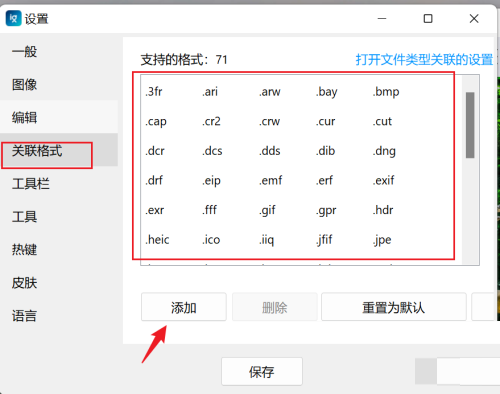 4、最后输入新的文件扩展名,点【确认】即可。
4、最后输入新的文件扩展名,点【确认】即可。
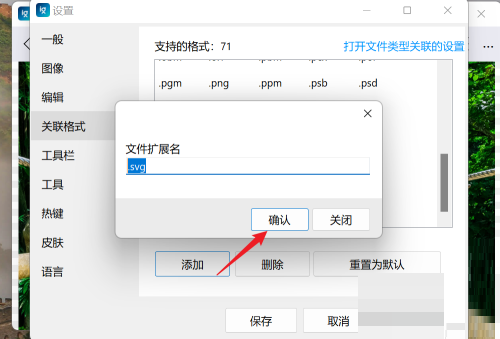 谢谢大家阅读观看,希望本文能帮到大家!
谢谢大家阅读观看,希望本文能帮到大家!
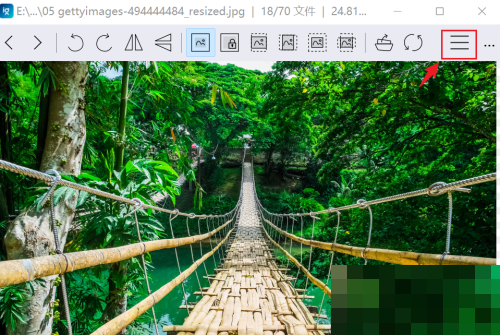 2、然后在下拉菜单中单击【设置】。
2、然后在下拉菜单中单击【设置】。
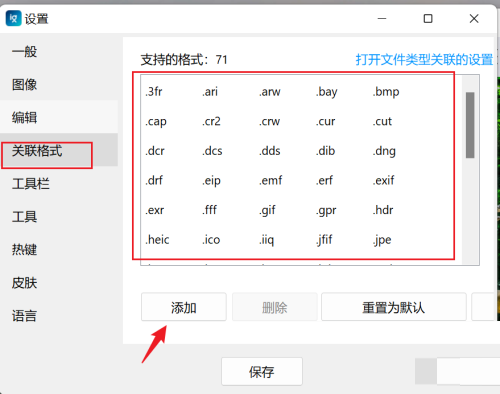 4、最后输入新的文件扩展名,点【确认】即可。
4、最后输入新的文件扩展名,点【确认】即可。
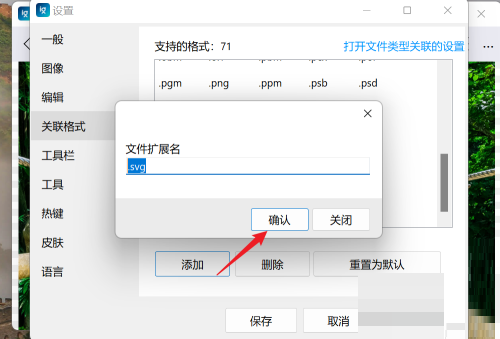 谢谢大家阅读观看,希望本文能帮到大家!
谢谢大家阅读观看,希望本文能帮到大家!